Mistyped Bid
At Copart, all bids are final, so it’s important to make sure that you are happy with your maximum bid price before bidding at auction.
Submitted the wrong maximum bid value by mistake in the preliminary bidding stage? Edit your bid amount using our ‘Mistyped Bid’ button. The maximum bid price that you are amending can’t be lower than the current bid amount.
As an example, the current bid is £500, and you place a bid of £7,000 instead of £700. You can now click on the Mistyped Bid button, enter your bid of £700 and confirm your bid. You cannot delete your bid, and you cannot enter a bid lower than the current bid amount.
The Mistyped Bid button will only be available up until an hour before auctions begin (this will be either 9am or 11.30am, depending on which auction the desired lot is allocated to).
How does it work?
Find the lot you bid too much for on your Dashboard and click on the lot to open the lot information page. If applicable, you will then see the Mistyped Bid option. This will not appear if Monster Bid has been used or from an hour before the auction, including your Lot, begins:
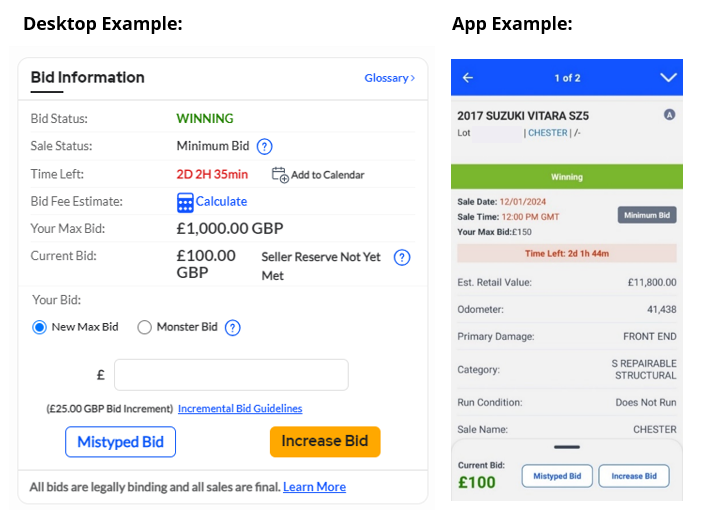
From here, you can input the revised amount and press confirm.
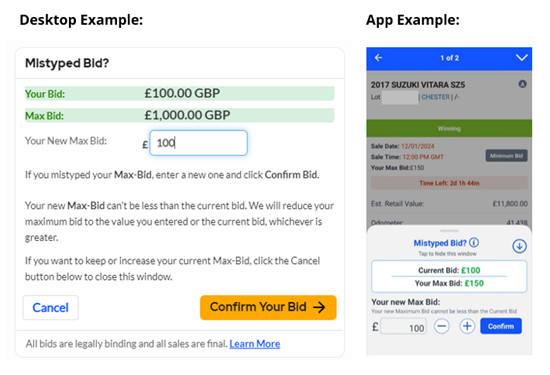
You will then see confirmation of your new Maximum Bid:
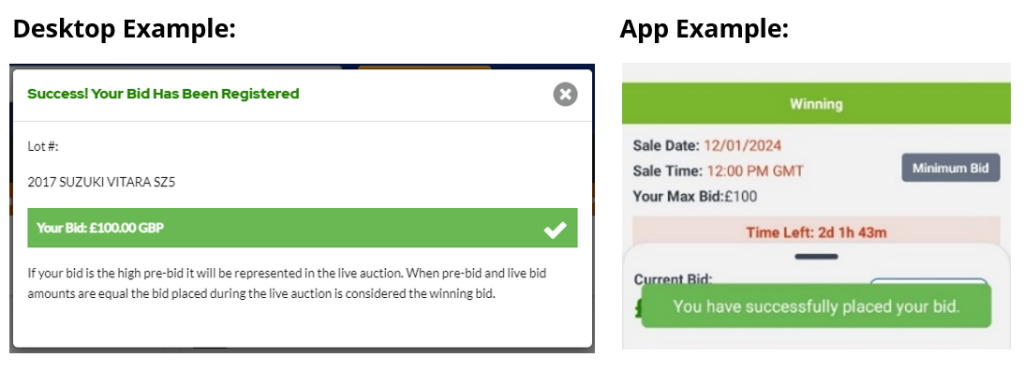
Monster Bid
The Monster Bid button can be used when you have a specific amount in mind that you wish to pay for the vehicle.
Please note – Bids placed using the Monster Bid button cannot be amended using the Mistyped Bid function. Monster Bids do not use incremental bidding.






