In this article we will be discussing the key stages in the bidding process. Find out everything you need to know before you bid.
Click the links below to navigate directly to each topic.
- Types Of Bid – A list of the different types of bid in the Copart Auction
- Mistyped Bid – Submitted the wrong maximum bid value by mistake in the preliminary bidding stage?
- Counterbidding – What is counterbidding?
- Bid Status – Some terms you may come across with regards to your bid
Once you’ve found the vehicle you want, and you’ve completed your pre-auction checks, it’s time to start bidding. If you’re new to Copart, you might wonder how bidding works, so we’ve broken down the different types of bids below.
Types of Bid
| Description | Timing | Benefits | |
| Counter Bids After the auction | If a vehicle is sold with a ‘Minimum Bid’, or ‘Bid to be Approved’ requirement, the Seller has the opportunity to counter bid the highest bid placed at auction. The Member with the highest bid can then choose to accept, decline or respond with their own counter bid. You are committed to pay for the vehicle at your high bid if the Seller accepts your bid within the two business days. Please see our Counter Bid section below for more information. | The Seller has until 5 PM two business days after the auction to confirm a final response. This does not include weekends or UK Bank Holidays. | Rather than miss out on your favourite Lot, counter bidding gives you the opportunity to negotiate a winning bid with the Seller. |
| Preliminary Bids Before the auction | Enter your maximum bid for the vehicle prior to auction. If you place the highest pre-bid, our VB3 BID4U technology will place incremental bids on your behalf during the live auction. If no other bidder submits a higher bid during the live auction, you could win the item. Note that when there’s a tie between pre-bid and live bid amounts, the live bidder will win the Lot. If you place a Monster Bid this bids to the amount you have entered and does not bid incrementally. | You can place a pre-bid anytime up to two vehicles away from being the Lot on the block in the live auction. | If you are unable to attend the live auction or would like to bid on multiple vehicles, preliminary bidding is a perfect option for you. |
| Live Bids During the auction | Input your own bid amount or use the incremental bid options provided. There is also an option to place a ‘Monster Bid’, this is where you place a bid one or more over the current bid amount. | All of our live auctions in the UK start at 10 AM or 12:30 PM local time. On the day of sale, vehicles are arranged by item number, and you can begin live bidding once the vehicle is ‘on the block’. The countdown timer will begin to run, each time a live bid is submitted, the clock will reset. If it reaches zero, the sale is over. | With live bidding, you get to experience the fun and excitement of a live auction from the comfort of your own home or office. Not only is the process fast, but you also have greater control of your bids which could increase your chances of winning! |
| Buy It Now Before the auction | Buy a vehicle immediately for the price listed by the Seller. This option is only available on selected vehicles. | You can select the “Buy it Now” option any time between the vehicle being listed on the website and one hour prior to the start of the live virtual auction. | Ideal for those who can’t attend the live auction, or do not want to wait for the live auction to begin. ‘Buy It Now’ allows you to lock the sale price and complete the transaction on the same day. |
| Make An Offer Before the auction | Have a specific price in mind and wish to purchase the vehicle before it goes to live auction? You can ‘Make an Offer’. Please remember that the same fees apply to Make an Offer as all other vehicles. This option is only available on selected vehicles. | You can select the ‘Make an Offer’ option any time between the vehicle being listed on the website and one hour prior to the start of the live virtual auction. The Seller has until 5 PM two business days after submitting the offer to counter or reject your offer. This does not include weekends or UK Bank Holidays. | Ideal for those with a specific price in mind, that do not want to wait for the live auction to purchase. |
Is the bid increment amount always the same?
No, the increment amount varies according to the current bid value. Subject to change, the increments are based on the following bid values:
| Bid Range (£) | Increment (£) |
| 0-10 | 1 |
| 10-100 | 10 |
| 100-1,000 | 25 |
| 1,000-5,000 | 50 |
| 5,000-25000 | 100 |
| 25000+ | 250 |
Mistyped Bid
At Copart all bids are final, so it’s important to make sure that you are happy with your maximum bid price before bidding at auction.
Submitted the wrong maximum bid value by mistake in the preliminary bidding stage?
Edit your bid amount using our ‘Mistyped Bid’ button. The maximum bid price that you are amending to can’t be lower than the current bid amount. Please note, if you have placed a Monster Bid this cannot be changed.
You can find more information on the Mistyped Bid and Monster Bid page.
Counter Bidding
Minimum Bid: The Seller has placed a reserve price on the vehicle. If the minimum bid is not achieved during the live auction the Seller has until 5pm (local time) 2 business days after the day of the auction to accept the bid. If you are the high bidder your bid is binding until 5pm 2 business days after the auction.
Example: You are the highest bidder at £1000 at the end of the auction on Friday.
Your bid has not reached the reserve set by the Seller. By 5pm on Tuesday the Seller will contact you via email to either approve your bid, which means you win the vehicle for £1000. However, the Seller may counter bid against you, an offer of £1500, for example. At this stage you can either accept the offer, provide a counter bid of your own, or stay with your high bid of £1000.
The Seller may come back with further offers or accept your original £1000 bid.
You are committed to pay for the vehicle at £1000 (plus fees) if the Seller accepts your offer.
Weekday
Example: You are the highest bidder at the end of auction Tuesday. The seller now has Tuesday, Wednesday and up to 5 pm on Thursday to accept, reject or counterbid your offer. If the seller initially rejects your offer, they can go back and accept your original bid up until 5 pm on Thursday.
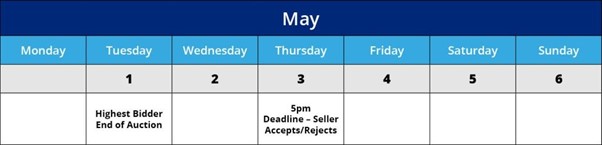
Weekend
Example: You are the highest bidder at the end of auction on Friday. Weekends are not business days, so the seller now has until 5 pm on Tuesday to accept, reject or counterbid your offer. If the seller initially rejects your offer, they can go back and accept your original bid up until 5 pm on Tuesday.

Bank Holiday
Example: You are the highest bidder at the end of auction on Friday. Weekends and Bank Holidays are not business days, so the seller now has until 5pm on Wednesday to accept, reject or counterbid your offer. If the seller initially rejects your offer, they can still go back and accept your original bid up until 5pm on Wednesday.

(Calendar and dates for illustrative purposes only)
On Approval
The high bid must be approved by the Seller. If you have the high bid but the minimum bid has not been achieved, you will have the opportunity to increase your bid. The Seller has until 5pm (local time) 2 business days after the day of the auction to approve the sale. Your bid is binding until 5pm 2 business days after the auction.
Example: You are the high bidder at the end of the auction with a bid of £2000 on Monday.
Before the vehicle can be added to your account the Seller must approve the sale.
The Seller has until 5pm on Wednesday to approve your bid or offer a counter bid. You are committed to your bid if the Seller accepts it, or you agree a counter bid until 5pm on Wednesday.
Bid Status
To see the current status of any vehicles that you have placed bids on, please log into your Member account. Lots and their current bid status will be displayed on your Member Dashboard.
Please note – additional fees will be applied to the total cost that you have bid on a vehicle, please consider these prior to bidding. Find a breakdown of fees on our Member Fees page.
Don’t forget you can make use of our Monster Bid and Mistyped Bid tools. Find more information about these here.





